
Image by moritorus, Shutterstock
If you’ve ever been curious about the rocks you see outside on a hike or on a walk down by a river or lake, you’re not alone. There are countless rock enthusiasts across the world. For many people, the world of rocks is intriguing and often mysterious. You may see a rock that’s a different color than the rocks around it. Or see a rock with a shimmer and wonder if it’s a rare stone or a stone with some value. If you’re new to rock identification, there’s is a lot to learn, but it’s easy to get started.
Identifying rocks can add a new layer of excitement to your adventures. And you don’t need to be a geologist (a scientist who specializes in the study of the Earth’s solid materials — including rocks) to do it. All you need is a curious mind and the right tool, like the Rock Identifier: Stone ID mobile app (available on both Apple’s App Store and Google Play).
By using a rock ID app, you simply take a photo of the rock, the app scans the rock and then serves you up the name of the rock and additional information about the rock — like its rarity and where it’s commonly found. You can even save that rock image to your digital rock “collection” in the app.
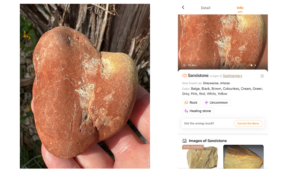
Using an app for identifying rocks also helps you uncover nature’s story. For example, you can learn about the geological history of the area by knowing what makes up the riverbed floor. The app gives you knowledge to sort of peel back the layers of time and lets you connect with your environment in a unique way by learning what’s under your feet. A simple walk can become a treasure hunt as you start identifying and recognizing different rocks.
Using a rock ID app can also help you sharpen our outdoor skills. By adding rock identification to your skill set, you can turn outings into an opportunity to learn and grow. And if you have a kids or friends interested in geology, you can enjoy identifying rocks together.
How the Rock Identification: Stone ID App Works
To use the Rock Identification: Stone ID app, you simply download the app to your mobile device, such as a smartphone or tablet. This app runs around $30 a year for unlimited use with an initial 7-day free trial. The app is easy to use. If you love rocks and you’re interested in rock identification, a paid app makes sense.
Snap and Identify
To use the app for rock identification, open the app on your mobile device and click the camera icon, known as the “Snap and Identify” feature. Take a clear photo of the rock you want to identify. The app scans the image — using an algorithm to analyze the features of your rock — and within seconds, the app pulls up the name of the rock and information on the rock.
Next, you’ll want to add that rock to your digital “collection.” The Detail area gives you the name. Also, in the details area you can add more detail from your own personal observations, like the size and width of the rock and where you found it.
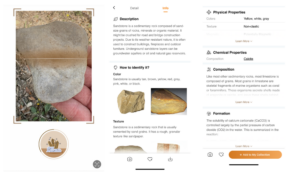
The Info tab gives you more information on the rock. You can also click the speaker icon to hear the proper way to pronounce the name of the rock. There is a lot of information in this section like other common names for the rock, hardness, formula, color, chemical properties, price and more.
Benefits of the App
Accuracy: App developers designed the app with a robust and comprehensive database of rocks from around the globe. Once your photo is processed, the app cross-references it with its collection, so the chances of your rock being identified correctly are pretty high. When visiting the Inner Space Cavern in Georgetown, Texas, I used the app to fact-check several rocks on display and the app was 100 percent accurate and matched the identification of local geologists.
User-friendly interface: With this app, you don’t have to worry about complicated manuals or jargon. Field guides have their place on outdoor adventures, but sometimes having a wealth of information at the click of a button is nice. Creators designed the Rock Identifier: Stone ID app with simplicity in mind.
Easy to find rocks in your digital collection: Over time, your digital rock collection grows as you take photos and add new rocks. You can sort through your collection by things like recently added, name, location. This lets you look back at your collection easily.
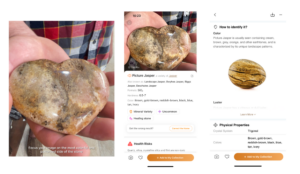
Geology guide on the go: The app makes learning fun. It’s hands on and a nice blend of technology and nature. With detailed information about each rock, you’ll not only identify them but you’ll also be able to understand the geological stories they hold.
There’s an offline mode: When you’re out exploring you may find yourself in areas with no cell service. The offline mode lets you identify rock info from images offline using the extensive saved database.
Whether you’re hiking in the mountains, strolling on the beach or wandering through your local park, the Rock Identifier: Stone ID app lets you identify rocks on the go and can make every outdoor adventure an educational journey.
Suzanne Downing is an outdoor writer and photographer in Montana with an environmental science journalism background. Her work can be found in Outdoors Unlimited, Bugle Magazine, Missoulian, Byline Magazine, Communique, MTPR online, UM Native News, National Wildlife Federation campaigns and more.
 Your Privacy Choices
Your Privacy Choices
 The
The